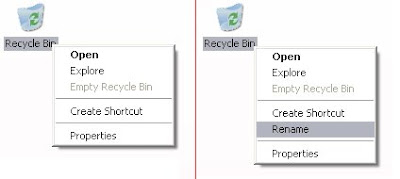
Yes You can Rename The Recycle Bin
Just Follow the Procedure...
►Goto:
Start-->Run-->regedit
Press Enter
►Goto:
HKEY_CLASSES_ROOT folder --> CLSID folder --> {645FF040-5081-101B-9F08-00AA002F954E}-->ShellFolder
►Change the "Attributes" data value from "40 01 00 20" to "50 01 00 20".Change the "CallForAttributes" dword value to "0x00000000" (double-click and change value data to 0).
►You must change both of these values to get the rename to appear.
►After performing the above steps you will be able to rename the icon like any other icon. Right-click the Recycle Bin icon on the desktop and click Rename and rename it to whatever you wish.
No comments:
Post a Comment