Thursday, February 18, 2010
World's first Air Postal Service from India
Detail :
Source : Allahabad, near Holy Yamuna River
Destination : Allahabad, Central Incarceration (Nainy Junction)
Distance : 15 Kilometer
Take off Timing : 5:30 PM
Air time : 13 min.
Pilot : Henry Pekat (France)
The plane was made up of the wood, and several parts were tied with the lace. There was attractive view during the Agriculture and Trade Exhibition in the UP Exhibition by this plane. "First Arial Postal" and "UP Exhibition" was written on that plane and it was also painted with one picture showing a plane in mountains.
40 Mail out of the 6500 was the picture card of the pilots and planes. Out of which today only 10 are left
and out of that 1 is in the at the Department of Post, Allahabad.
Wednesday, February 17, 2010
Save The Roaring Tigers
In India, which is home to nearly half of the world's tigers, or 1 400 animals, the number of the big cats has shrunk by 60 percent over the past three to four years
What we can Do? How we can help to Save the Tigers?
Roar Online :
Share it with YouTube, Twitter, Orkut, Facebook, your Blog, E-Mail !, Let everyone know what is happening and what movement are going on to save the tigers.
Speak Up :
Write a letter or an email to editors of popular newspapers and magazines, asking them to support the cause and highlight the urgency to save our tigers. The more people we can reach and inform, the stronger our roar will be
Donate :
No Matter How small or Big your Donation is. You can support to such organizations which are fighting for the Tigers. One of them is WWFIndia. Every little bit helps. Your generous contribution will make a great difference in saving this majestic specie.
SMS :
A short message can go a long way to help save our tigers. Let all your friends know about the movement through SMS. We send SMS everyday to our friends, so why it can't this ?And you can also send SMS with free web sites like 160by2, way2sms etc.
Preserve our Natural Resources :
Loss of habitat is one of our tigers’ biggest problems. We can reduce pressure on forests by avoiding unnecessary use of forest-derived products, such as paper and timber.
Be a responsible tourist :
The wilderness is to be experienced and not to be disturbed and polluted. Follow the forest department guidelines when visiting any wilderness area, tiger reserve in particular. As the saying goes ‘Don’t leave thing anything behind except foot steps, and don’t take anything except memories.’
Please comment for more suggestion
If we Don't Act now we will lose this part of our Heritage Forever
Saturday, February 13, 2010
Interesting Facts about India
- India never invaded any country in her last 100000 years of history.
- When many cultures were only nomadic forest dwellers over 5000 years ago, Indians established Harappan culture in Sindhu Valley (Indus Valley Civilization)
- The name 'India' is derived from the River Indus, the valleys around which were the home of the early settlers. The Aryan worshippers referred to the river Indus as the Sindhu.
- The Persian invaders converted it into Hindu. The name 'Hindustan' combines Sindhu and Hindu and thus refers to the land of the Hindus.
- Chess was invented in India.
- Algebra, Trigonometry and Calculus are studies, which originated in India.
- The 'Place Value System' and the 'Decimal System' were developed in India in 100 B.C.
- The World's First Granite Temple is the Brihadeswara Temple at Tanjavur, Tamil Nadu. The shikhara of the temple is made from a single 80-tonne piece of granite. This magnificent temple was built in just five years, (between 1004 AD and 1009 AD) during the reign of Rajaraja Chola.
- India is the largest democracy in the world, the 6th largest Country in the world, and one of the most ancient civilizations.
- The game of Snakes & Ladders was created by the 13th century poet saint Gyandev. It was originally called 'Mokshapat'. The ladders in the game represented virtues and the snakes indicated vices. The game was played with cowrie shells and dices. In time, the game underwent several modifications, but its meaning remained the same, i.e. good deeds take people to heaven and evil to a cycle of re-births.
- The world's highest cricket ground is in Chail, Himachal Pradesh. Built in 1893 after leveling a hilltop, this cricket pitch is 2444 meters above sea level.
- India has the largest number of Post Offices in the world.
- The largest employer in the world is the Indian Railways, employing over a million people.
- The world's first university was established in Takshila in 700 BC. More than 10,500 students from all over the world studied more than 60 subjects. The University of Nalanda built in the 4th century was one of the greatest achievements of ancient India in the field of education.
- Ayurveda is the earliest school of medicine known to mankind. The Father of Medicine, Charaka, consolidated Ayurveda 2500 years ago.
- India was one of the richest countries till the time of British rule in the early 17th Century. Christopher Columbus, attracted by India's wealth, had come looking for a sea route to India when he discovered America by mistake.
- The Art of Navigation & Navigating was born in the river Sindh over 6000 years ago. The very word Navigation is derived from the Sanskrit word 'NAVGATIH'. The word navy is also derived from the Sanskrit word 'Nou'.
- Bhaskaracharya rightly calculated the time taken by the earth to orbit the Sun hundreds of years before the astronomer Smart. According to his calculation, the time taken by the Earth to orbit the Sun was 365.258756484 days.
- The value of "pi" was first calculated by the Indian Mathematician Budhayana, and he explained the concept of what is known as the Pythagorean Theorem. He discovered this in the 6th century, long before the European mathematicians.
- Algebra, Trigonometry and Calculus also originated in India.Quadratic Equations were used by Sridharacharya in the 11th century. The largest numbers the Greeks and the Romans used were 106 whereas Hindus used numbers as big as 10*53 (i.e. 10 to the power of 53) with specific names as early as 5000 B.C.during the Vedic period.Even today, the largest used number is Terra: 10*12(10 to the power of 12).
- Until 1896, India was the only source of diamonds in the world
(Source: Gemological Institute of America). - The Baily Bridge is the highest bridge in the world. It is located in the Ladakh valley between the Dras and Suru rivers in the Himalayan mountains. It was built by the Indian Army in August 1982.
- Sushruta is regarded as the Father of Surgery. Over2600 years ago Sushrata & his team conducted complicated surgeries like cataract, artificial limbs, cesareans, fractures, urinary stones, plastic surgery and brain surgeries.
- Usage of anaesthesia was well known in ancient Indian medicine. Detailed knowledge of anatomy, embryology, digestion, metabolism,physiology, etiology, genetics and immunity is also found in many ancient Indian texts.
- India exports software to 90 countries.
- The four religions born in India - Hinduism, Buddhism, Jainism, and Sikhism, are followed by 25% of the world's population.
- Jainism and Buddhism were founded in India in 600 B.C. and 500 B.C. respectively.
- Islam is India's and the world's second largest religion.
- There are 300,000 active mosques in India, more than in any other country, including the Muslim world.
- The oldest European church and synagogue in India are in the city of Cochin. They were built in 1503 and 1568 respectively.
- Jews and Christians have lived continuously in India since 200 B.C. and 52 A.D. respectively
- The largest religious building in the world is Angkor Wat, a Hindu Temple in Cambodia built at the end of the 11th century.
- The Vishnu Temple in the city of Tirupathi built in the 10th century, is the world's largest religious pilgrimage destination. Larger than either Rome or Mecca, an average of 30,000 visitors donate $6 million (US) to the temple everyday.
- Sikhism originated in the Holy city of Amritsar in Punjab. Famous for housing the Golden Temple, the city was founded in 1577.
- Varanasi, also known as Benaras, was called "the Ancient City" when Lord Buddha visited it in 500 B.C., and is the oldest, continuously inhabited city in the world today.
- India provides safety for more than 300,000 refugees originally from Sri Lanka, Tibet, Bhutan, Afghanistan and Bangladesh, who escaped to flee religious and political persecution.
- His Holiness, the Dalai Lama, the exiled spiritual leader of Tibetan Buddhists, runs his government in exile from Dharmashala in northern India.
- Martial Arts were first created in India, and later spread to Asia by Buddhist missionaries.
- Yoga has its origins in India and has existed for over 5,000 years.
Main Source : India.org.in (Interesting Facts about India)
Hindi Version : Bharat.org.in (भारत के बारे में रोचक तथ्य)
Thursday, February 11, 2010
Gmail Introduced Buzz...
They have Launched Google Buzz, a new way to start conversations about the things you find interesting and share updates, photos, videos and more. Buzz is built right into Gmail, so there's nothing to set up — you're automatically following the people you email and chat with the most.
But, Yahoo launched Yahoo Buzz in 2008 as part of Yahoo Updates in an attempt to filter hundreds of social networks through Yahoo Mail, Messenger and Yahoo.com. But the company signaled in December that its social networking experiment wasn't working when it announced it would "deeply integrate" Facebook Connect into Yahoo Updates.
Similarly, Microsoft's Windows Live hasn't exactly taken the world by storm. Microsoft is right in saying the social networks that Google Buzz would integrate with Gmail have been integrated into Hotmail for years.
See below Video Description::
You can choose to share publicly with the world or privately to a small group of friends each time you post. And you can connect other sites you use, today there's Picasa, Flickr, Google Reader, and Twitter, so your friends can keep up with what you're doing around the web — all in one place.
To make sure you don't miss out on the best part of sharing, Buzz sends responses to your posts straight to your inbox. Unlike static email messages, buzz messages in your inbox are live conversations where comments appear in real time.
You can follow the specific people whose posts you want to see, but Buzz also recommends posts from people you're not directly following, often ones where your friends are having a lively conversation in the comments. If you're not interested in a particular recommendation, just click the "Not interested" link and your feedback will help improve the recommendations system.
For all those times when you want to share something but aren't in front of your computer, Buzz is also available on your phone.
Visit: Buzz.google.com for more detail...
Wednesday, February 3, 2010
Using Plugins in Cs 1.6 for Server
This tutorial will help you to add some cool plugins in cs 1.6,
this can make your server add some new rules and play with new ideas
and fun
AmxModx
Amxmodx is the base where the plugins are installed
so i have provided the amxmod for cs 1.6
and some plugins already installed in it.
just have this zip file downloaded from below link
Installation of amxmod
Basically the directory you will find in counter strike folder is
---Counter strike Root Directory
---cstrike
---errorlogs
---gldrv etc...
So the directory we need is CounterstrikeRoot/cstrike/ or HLDS/cstrike/
and here put his below zippped folder
this is basic amx plugin folder that you would like to add in cs
Download Addons Folder
and you will see the plugins running in the game
www.amxmodx.org
www.cstrike.ro
Here now i consider you have downloaded the plugins from the above link
And now we are ready to install plugins manually
Your downloaded plugins might be like
Example- admin_vote.amxx
and you will also get the source file like
admin_vote.sma
Here .sma files are only to edit plugins
And the file we need is .amxx or .amx files
so you simply need to copy this files in plugins folder in
cstrike/addons/amxmodx/plugins
so the file path will be now cstrike/addons/amxmodx/plugins/admin_vote.amxx
and now you have to make entry of this plugin in plugins.ini file
this file may be located as cstrike/addons/amxmodx/configs/plugins.ini
in this file you will see the third party plugins names
just write the file name completely with extension name
and here we are finished with the installation of the plugins
Checking
To have a check of working plugins you may try
command "amxx plugins" in console without quotes
this willgive the list of working plugins and list of bad load plugins
Sunday, January 31, 2010
Google Chrome Operating System
Enter the username and password of your Google Accounts (i.e. Gmail)
Signing in...
Online Applications...
Network connectivity option...
You’ll also see right at the top of the application page a message that says UI under development. Designs are subject to change.
At the top corner, you can see the time, power information, network connectivity.
Friday, January 22, 2010
Enable/Disable Folder Option from Registry
Start->Run->regedit
Hit Enter.. Open your registry and find the key below.
Go TO
HKEY_CURRENT_USER->Software->Microsoft->Windows->
CurrentVersion->Policies-> Explorer->
Right Click AND click on New -> Create Binary Value
Name that NoFolderOptions
Create a new DWORD value, or modify the existing value named "NoFolderOptions" and set it to equal "1" to hide the options or "0" to show the options.

User Key: [HKEY_CURRENT_USER\Software\Microsoft\Windows\CurrentVersion\Policies\
Explorer]
System Key: [HKEY_LOCAL_MACHINE\Software\Microsoft\Windows\CurrentVersion\Policies\
Explorer]
Value Name: NoFolderOptions
Data Type: REG_DWORD (DWORD Value)
Value Data: (0 = show options, 1 = hide options)
Than ALL Done...
Just Exit From Registry.. AND your FolderOption is Now Enabled OR Disabled...
Thanks AJ
Change The Theme Of Gmail Interface
If you are bored of the present old looking gmail user interface , you can change the theme by doing the following simple things. Today, You can select user interface (Theme) as you like in Gmail
Google has been constantly rolling out new features for its services,
Take a look at how Gmail looks in its present state
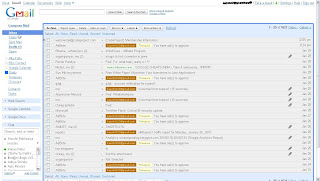
Gmail is high on features compared to the other email services out there, but it seriously lacks on the UI front. Google may have its own reasons for not rolling out a new look, but that doesn’t stop us from customizing it our own way, does it?Here’s how a customized Gmail looks.

There are other kinds of looks available too, but we’re only focussing on the one by Globex Designs. Let’s take a look.Here’s what you need:1. FireFox 2+ (FireFox 3.0+ is highly recommended)First, visit the following URL and download and install the ‘Stylish’ extension for FireFox.
https://addons.mozilla.org/en-US/firefox/addon/2108
You need to restart your browser to complete the installation, so make sure you save all your work before you do that.Next, proceed to visit the following URL.
http://www.globexdesigns.com/gmail/gmail.css
Now, all you need to do is right-click on the Stylish icon in the bottom right of you browser and click on ‘Add File to Stylish‘.And you’re done. Visit http://mail.google.comIf you did everything correctly, this is how the sign up box will show up.

AJinkya
MS VISTA SERVICE PACK 2 (SP2) FINAL
The package provides customer and partner feedback driven fixes into a single service pack, minimizing deployment and testing complexity.
The Windows Vista Service Pack 2 (SP2) package provides customer and partner feedback driven fixes into a single service pack, minimizing deployment and testing complexity. In addition to all previously released updates, SP2 will contain changes focused on addressing reliability and performance issues, supporting new types of hardware, and adding support for several emerging standards.
 SP2 Standalone updates for computers with one or more of the following five languages: English, French, German, Japanese, and Spanish. If your computer has any other language installed this option will not work.
SP2 Standalone updates for computers with one or more of the following five languages: English, French, German, Japanese, and Spanish. If your computer has any other language installed this option will not work.Requirements:
· Administrator Rights.
· Microsoft Windows Vista Service Pack 1 (SP1).
SIZE: 348 MB.
TYPE:SERVICE PACK 2 (SP2) X86(32BIT).
CLICK FOR DOWNLOAD
SIZE: 577 MB.
TYPE:SERVICE PACK 2 (SP2) X64 (64BIT).
CLICK FOR DOWNLOAD
AJ
Tips to recover scratched CD's
2. Then, hold the disc with one hand, use the other to wipe the polish into the affected area with a soft cloth.
3. Wait for it to dry and buff using short, brisk strokes along the scratch, not across it.
4. A cloth sold to wipe spectacles or camera lenses will work super m8's.
5. When you can no longersee the scratch,, wash the disc with water and let it dry before playing. Intersting isnt it? Try it right now
I have used toothpaste with good effects before Ive also used car paint cutting compound on deeper scratches. It does leave lots of smaller scratches (as it is a cutting compound after all) but it will remove the worst scratches in most cases.
ya u r gng to b surely befinited by this Operation
* Fingermarks/prints cause 43% of disc problems!
* General wear & tear causes 25% of disc problems!
* Player-related issues cause 15% of disc problems!
* Remaining Others
AJ
Sunday, January 10, 2010
Repairing Windows XP

Your Windows XP is corrupted and you don’t want to re-install a new windows on your hard drive, which can cause data loss. You can still repair Windows XP without any risk.
All you have to do:
• Start/ Run / CMD
• Input this command:
winnt32 /unattend
All damaged system files will be replaced by original one. All your installed software will still be present. The only thing that you will have to do then… is to re-install your service pack on install SP2/3 again.
Fly with flight simulator on Google Earth

A flight simulator has emerged from the version 4.2 software. What might seem like a gadget is actually a fun tool to exploit in an optimal way the fabulous base map in Google Earth. To start, click the menu "Tools> Enter Flight Simulator" or press the [Ctrl] + [Alt] + [A]. A window appears:
(Download google earth 5.1 here )

In the "Select a plane, you can choose between an F16 fighter jet can reach Mach 2 speed and a SR22 propeller airplane nerves reaching a top speed of 345 km / h. In the "Select your starting position, three possibilities:
You start of the current view in Google Earth. So there is no off, you are directly in the air.
You peel off one of the 27 existing airports (Montpellier is present, but not Paris, who knows why ...).
You start to where you were at the end of the previous session of the simulator.
If you have a joystick recognized by the software, the "Joystick enabled" is checked. Click the "Start Flight" to begin your journey by air.
When you are in the air, you will not encounter much difficulty to operate your device. However, when it comes off, you need to familiarize yourself with the keyboard of the simulator. For them, press the [Ctrl] + [H]. Advice to take off and landing are also provided.
To leave the ground, increase the thrust with the [Back]. The plane soars on track and gaining momentum. Pull the handle of the joystick to lift the nose of the aircraft. This should take off without problems. To turn the simulator paused, press [Space] to exit, press [Esc]. Bon voyage!
A flight simulator has emerged from the version 4.2 software. What might seem like a gadget is actually a fun tool to exploit in an optimal way the fabulous base map in Google Earth. To start, click the menu "Tools> Enter Flight Simulator" or press the [Ctrl] + [Alt] + [A]. A window appears:
In the "Select a plane, you can choose between an F16 fighter jet can reach Mach 2 speed and a SR22 propeller airplane nerves reaching a top speed of 345 km / h. In the "Select your starting position, three possibilities:
You start of the current view in Google Earth. So there is no off, you are directly in the air.
You peel off one of the 27 existing airports (Montpellier is present, but not Paris, who knows why ...).
You start to where you were at the end of the previous session of the simulator.
If you have a joystick recognized by the software, the "Joystick enabled" is checked. Click the "Start Flight" to begin your journey by air.

When you are in the air, you will not encounter much difficulty to operate your device. However, when it comes off, you need to familiarize yourself with the keyboard of the simulator. For them, press the [Ctrl] + [H]. Advice to take off and landing are also provided.
To leave the ground, increase the thrust with the [Back]. The plane soars on track and gaining momentum. Pull the handle of the joystick to lift the nose of the aircraft. This should take off without problems. To turn the simulator paused, press [Space] to exit, press [Esc]. Bon voyage!
Friday, January 8, 2010
Sunday, January 3, 2010
Find Invisible Friend on Gmail - Gtalk
This version is still in LAB so, till then most of the people are using Gtalk and Gmail's web interface.
Now in Web Interface You have the invisible mode, but this is not in Gtalk .
If you want to know your friend is actually online or he/she is invisible, you can do this just follow this simple steps.
Have Fun !!1.) Start a new chat with the intended user.2.) Set the chat to off the record so that it doesn’t get logged to the gmail account.3.) Send a message to the user. If the user is online and invisible, the message will be delivered.4.) If the user is offline, you will get an error message indicating that the user is offline.
Saturday, January 2, 2010
Offline Status Invisible mode in Gtalk client
Gmail web Invisible mode
If you do not want to block people and still want to chat with some of your friends in gtalk list then make use of Gmail.com web interface, you will have the option to set an invisible mode and chat from the left sidebar.
Basically the desktop Gtalk client doesn’t allow you to set invisible offline status so one tip you can try out is by downloading the Gtalk Lab edition (Download Gtalk lab edition) which is a google talk desktop client with a lot of features unavailable in the Gtalk gadget (the one which we use regularly).You can also launch orkut, google calendar with a click on a button using the lab edition and use those cute smileys bar in the chat window.
Another way to show offline status to your friend’s is to make use of multi protocol chat client for mac and windows but I prefer the lab edition as it is light and developed for users who wants to connect with only Google friends :)
Keyboard in place of Mouse.
Use Keyboard As Mouse
When mouse isn’t working properly , this trick can be very helpful. To activate mouse keys all you do is press Alt+Left shift key + NumLock and click OK or press enter .
Use the Numerical pad for controlling the mouse pointer.
5 is for click.
+ is for double click
- for right click.
You can click on the setting button to change the Speed and various other options
On Screen Keyboard
On screen keyboard is one of the great windows feature that displays a virtual keyboard on the computer screen that allows people with mobility impairments to type data by using a pointing device or joystick..To use it go to start-> run and type osk









